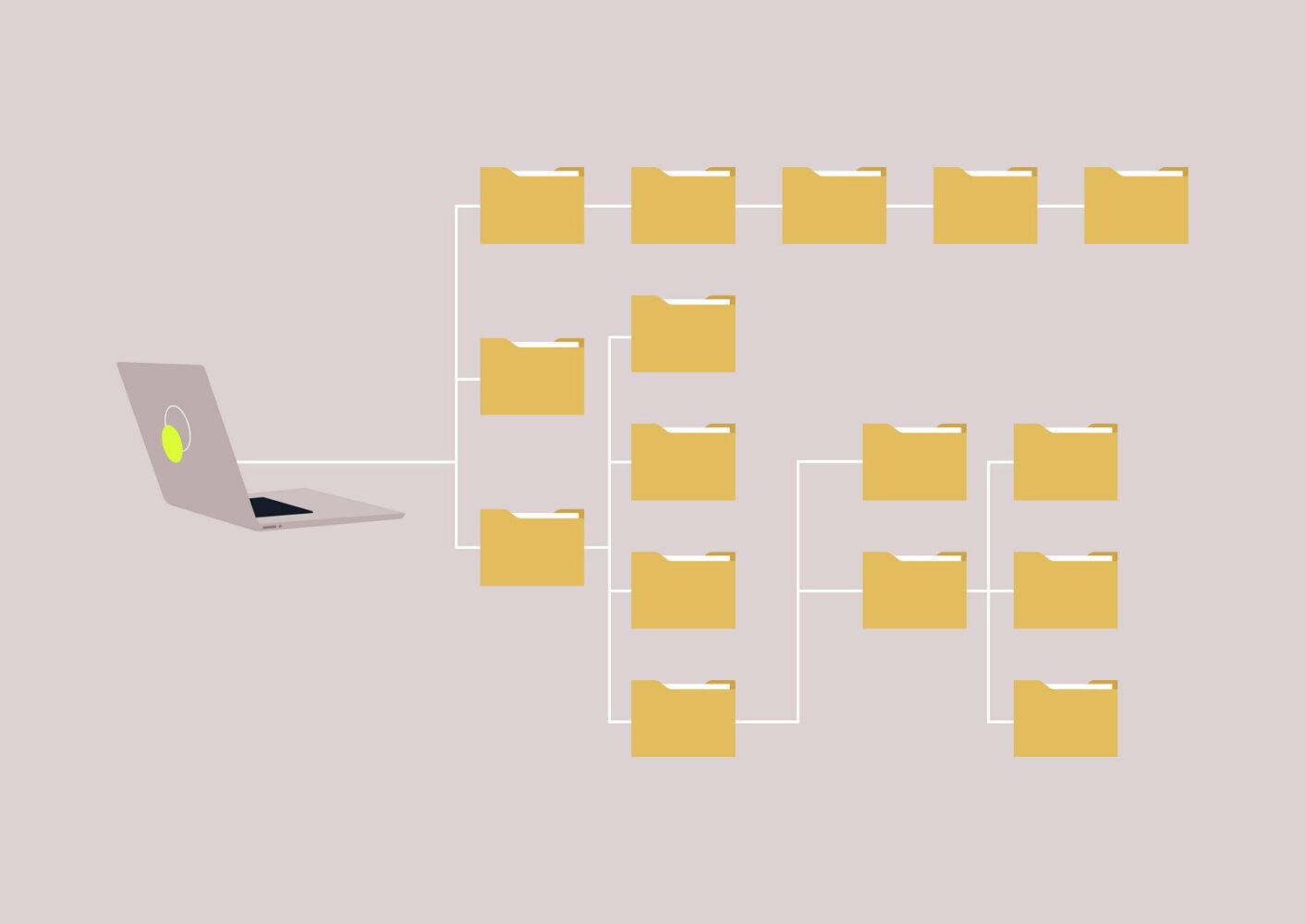Shut it, everyone! I’m here to talk about the backbone of WordPress, the template hierarchy. This system determines the structure and display of your website and it’s crucial that you understand how it works if you want to customize your site effectively.
What is this WordPress Template Hierarchy You Speak of?
In simple terms, the WordPress template hierarchy is the system that decides which template file will be used to display a particular piece of content on your website. It’s a straightforward process, WordPress checks for the availability of specific templates in your theme and uses the first one it finds.
How Does this “Template Hierarchy” Work?
The template hierarchy operates based on a hierarchy of precedence. When a request for content is made, WordPress checks for specific templates in your theme, starting with the most specific and moving to the least specific. If a user requests a single post, for instance, WordPress will first look for a template specifically for that post, then for a template for posts in general, and finally for a default template for all content.
The Main Templates in the Hierarchy
The WordPress template hierarchy has several main templates, including:
- Single post templates
- Archive templates
- Page templates
- Category templates
- Tag templates
- Author templates
- Search results templates
- 404 error templates
Customizing the “Template Hierarchy”
Now that you understand how the template hierarchy works, it’s time to start customizing. You can create custom templates for specific pages or sections of your website, change the way archives are displayed, or create custom templates for search results, categories, and tags. The possibilities are endless.
The WordPress template hierarchy is a crucial aspect of the content management system, determining the structure and display of your website. Don’t let ignorance keep you from customizing your site to your exact specifications. Take the time to understand the template hierarchy, and you’ll be able to make informed decisions about customization. The power is in your hands, folks.